In Asia-Pacific and Europe, the terms "Arrears" and "Tenants" are prevalent. However, in North America, these are typically known as "Delinquency" and "Leases." Also, the concept of a "Trust Accounting" in Asia-Pacific equates to a "Client Accounting" in Europe. It's important to mention that the Client/Trust Accounting functionality does not apply to customers in North America. For further details on terminology differences, please reference our Glossary of Regional Terminology.
Welcome to our guide on utilizing Rent Templates within Re-Leased. This article will help you navigate through setting up and managing Rent Templates for your tenancies. Rent Templates are essential for establishing the billing amounts and frequency for rent and additional regular charges, such as outgoings. We'll also touch on how outgoings can be handled separately through Outgoings Templates. Our goal is to provide you with clear instructions so that you can efficiently manage your tenancies' financial aspects within Re-Leased.
Check out Section 4 of our self-guided learning video for an interactive demo: Invoice Templates
What Are Rent Templates?
Rent Templates allow you to set up the amounts and billing frequencies for a tenancy's rent and other recurring charges which may include outgoings. These templates are crucial for ensuring accurate and timely invoicing, contributing to smoother financial operations.
Navigate to the Tenancy and click on Rent & Outgoings from the left-hand menu to get started.
Setting Up Your Rent Template
Creating and editing your Rent Template involves several fields and options:
- Navigate to the Rent section to view or create past and future templates.
- Click on Amount to set or modify the rent amounts for an existing template.
- If including outgoings, select the option to Include Outgoings on the same invoice.
- The system will calculate the next due date based on the First Payment date and frequency you've set.
- To preview the next invoice, click on the Next button.
For cases where outgoings are billed separately:
- Create a distinct Outgoings Template, noting that multiple Outgoings Templates can be active concurrently.
Rent Template Status
Rent Template status is determined by start date, with only one current template allowable:
- Current Rent: Active template applying to ongoing invoicing.
- Future Rent: Templates scheduled for future use.
- Past Rent: Historical templates for reference.
Detailed Elements of a Rent Template
Here are some essential elements you’ll find within the Rent Template:
- Description: For internal reference, not visible on invoices.
- Reference: Appears on invoices for clarity during reconciliation.
- Notes: Additional internal notes for clarity or record-keeping.
- PDF Template: Assign a specific invoicing template if required.
- Select how rent is calculated, either by Monthly Net Rent or Annual Net Rent.
- Set whether the rent is billed In Advance or In Arrears.
- Customize Rent Type options via Settings to fit your accounting practices.
- Decide on the Payment Frequency for optimal rent payment scheduling.
- Setting a proper First Payment date ensures consistent billing cycles.
- Toggle on Use Default Ledger to keep ledger settings up to date automatically.
- Specify the tax implications on rent amounts using the Tax Selector.
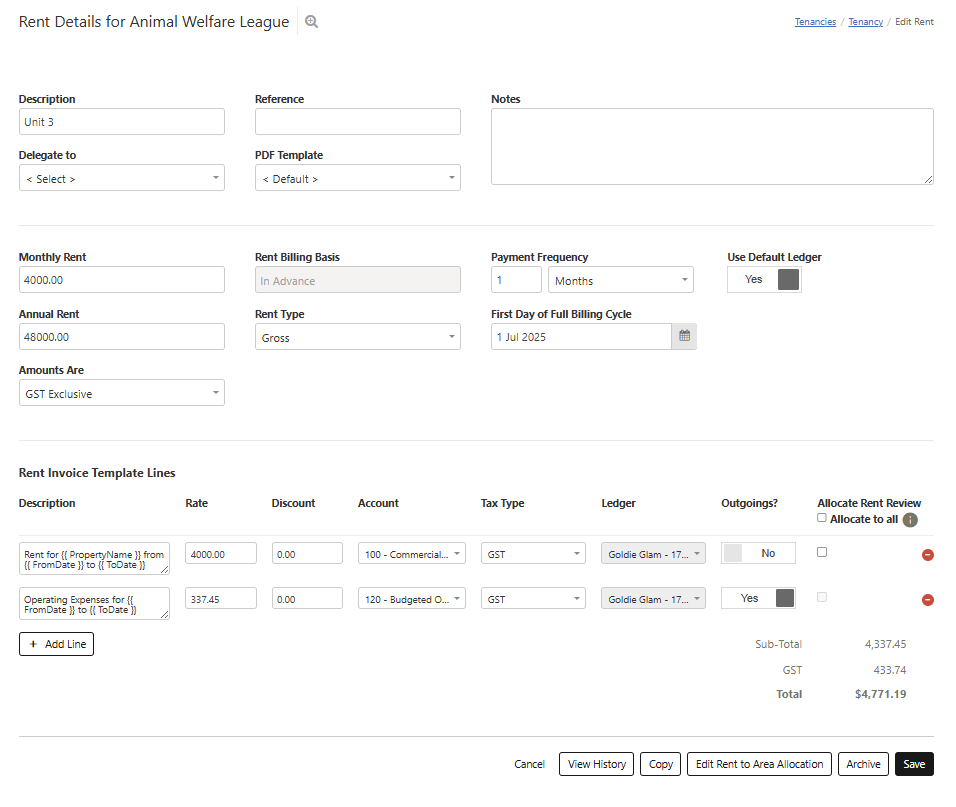
Tenancy Schedule Annual Rent
If rent is not collected for a particular tenancy, Re-Leased enables you to document a Tenancy Schedule Annual Rent for reporting purposes. It allows for the recording of the Annual Net Rent, which can be distributed by occupied area. This ensures the Tenancy Schedule reflects accurate reporting figures, applicable only if there’s no active Rent Template.
Additional Guidelines
When any changes in rent occur, it's recommended to create a new rent template to maintain historical data. Remember to archive old templates responsibly, as archived templates cannot be retrieved.
By familiarizing yourself with Rent Templates and following this guide, you'll strengthen the accuracy and efficiency of your tenancy billing within Re-Leased.