This article provides an overview of how to navigate and understand the Tenant History page in Re-Leased. This page is essential for keeping track of all transactions involving a specific tenant over a chosen timeframe. Here, we'll explain how debits and credits are represented, how to filter and view your tenant's history, and the steps to export this data.
Deciphering Debits and Credits on Tenant History
Understanding the display of transactions is crucial when reviewing the Tenant History. In Re-Leased, the debits and credits are presented based on the financial activity related to Re-Leased, not directly from the tenant's perspective. Here's what this means for your ledger:
- Debits: Displayed as positive values because they increase the amount owed by the tenant.
- Credits: Shown as negative values because they reduce the balance the tenant owes.
Filter Options for Viewing Tenant History
Customize your view based on the extent of the tenant history you need:
- Last 25 Transactions - This is the default setting that shows the most recent 25 transactions.
- Show All - For a complete overview, this option reveals every transaction for a tenant.
- By Date Range - Specify a particular timeframe to focus on transactions within that period.
Exporting Tenant Transaction History
To share or save the tenant history for external reference, you can use the following options:
- Select the Download PDF or Email This Report to email a .pdf directly or download a .pdf to your device.
- If emailing, input the recipient's address.
- Provide context for the recipient in the email body, explaining the representation of debits and credits.
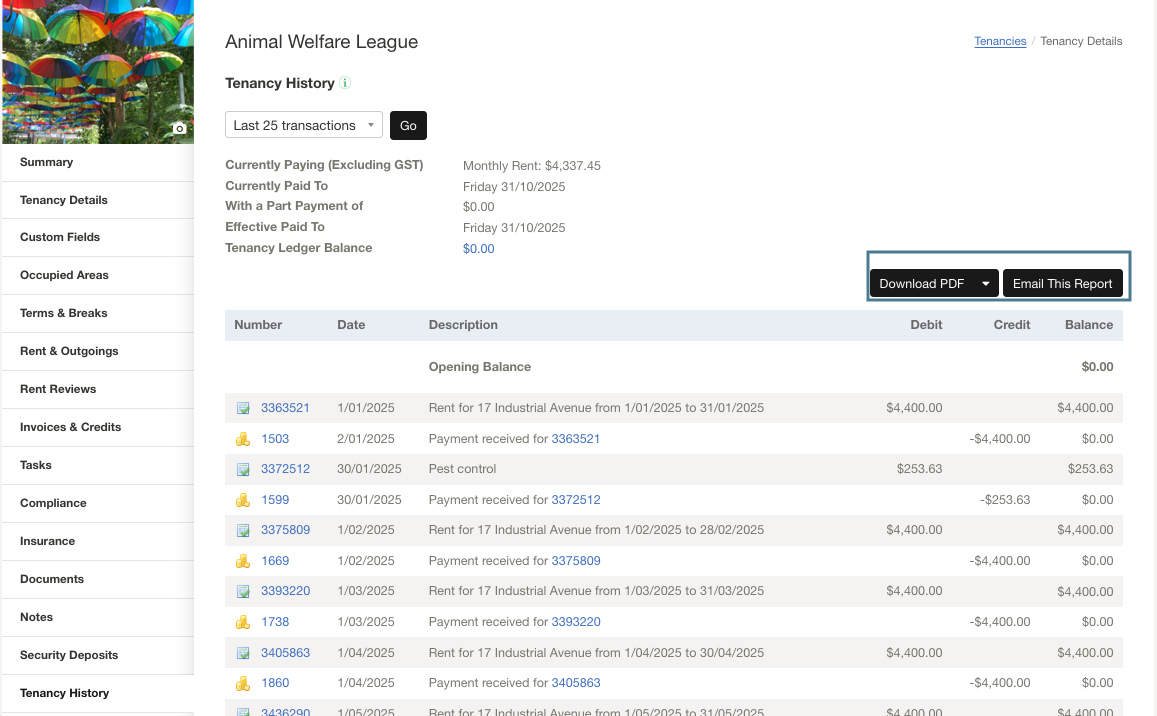
Running Balance Overview
As you navigate through the Tenant History, you'll notice a chronological record of debits, credits, and the tenant's balance, presented from the oldest transaction to the newest. This running ledger provides a clear account of financial interactions over time, ensuring transparency and ease of tracking.
By following these guidelines, you'll be more adept at managing and interpreting the tenant history within Re-Leased, ensuring your records are thorough and accurate.
For those in the Asia-Pacific and Europe regions, you'll recognize the terms "Arrears" and "Tenancies." Meanwhile, our North American customers will be more familiar with "Delinquency" and "Leases." To understand the regional terminology distinctions in detail, please visit our Glossary of Regional Terminology.